Hey there, fellow gamer, we are back! If you want to step up your League of Legends BGX Script experience, giving BGX Script a try could be just what you need. This amazing scripting tool is here to boost your gameplay with a bunch of cool features, no matter if you’re on Windows or macOS. With a little setup, you’ll be diving into a smooth gaming experience while unleashing your full potential on the Rift. Happy gaming!
BGX Script League of Legends Tutorial | For Windows
Get ready for an absolutely thrilling adventure into the world of BGX LoL Script! Before we dive into the exhilarating installation process, you’ll want to prepare your system just right to dodge any pesky conflicts and get the best performance!
Step 1: System Preparation
Let’s fire things up with these electrifying steps to get your system ready:
- Disable User Account Control (UAC): To guarantee a smooth and hassle-free installation, it’s best to turn off UAC! This will help you sidestep any annoying permission roadblocks! Just check out some awesome online guides for every little step!
- Disable Real-Time Protection in Windows Defender:
– Jump into Windows Security—it’s time to take charge!
– Navigate to “Virus & Threat Protection”
– Select “Manage Settings” under “Virus & Threat Protection Settings,” and this part is crucial…
– Toggle off “Real-Time Protection”!
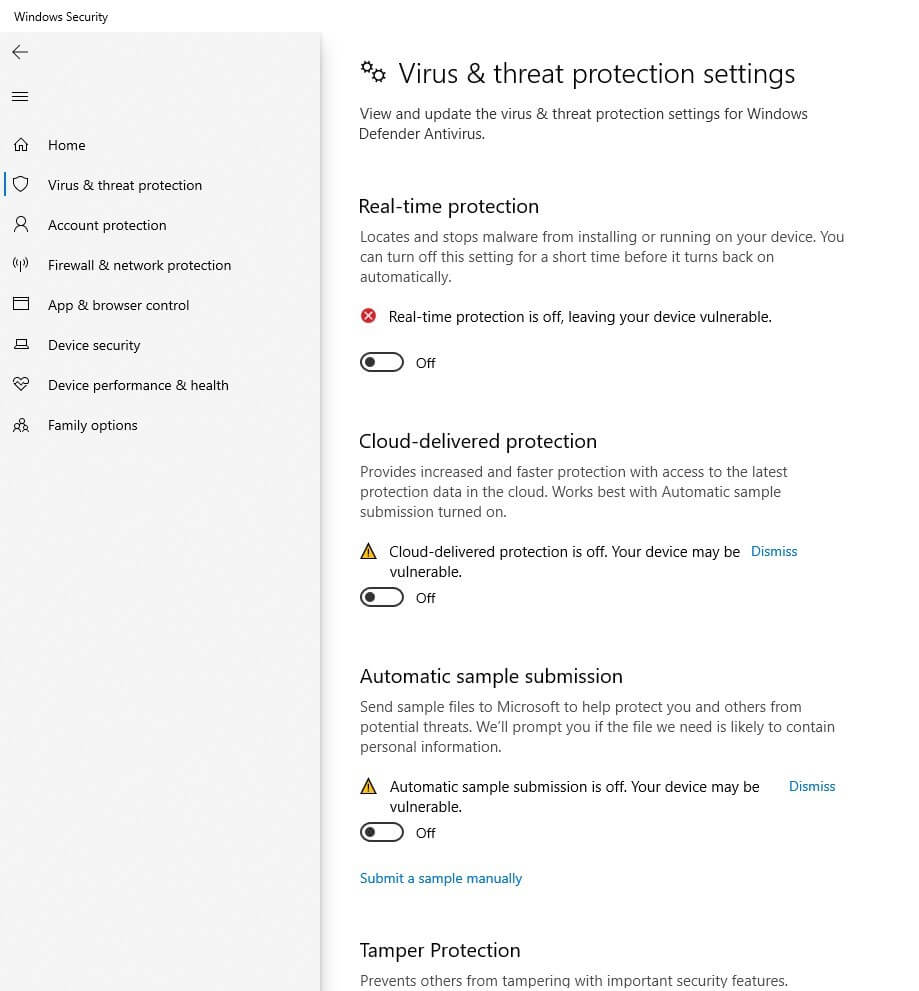
- Disable Windows Defender Completely: Go all out and use the Defender Control tool to switch off Windows Defender entirely. Let’s clear the way for BGX Script!
- Disable Smart App Control (Windows 11): If you’re on Windows 11, just search for “Smart App” and easily turn this feature off.
- Disable Core Isolation (if applicable): Windows 11 users, time to search for “CORE” and disable this option! It might interfere, so let’s set it aside for now!
- Uninstall Third-Party Antivirus Programs: Say goodbye to Norton, Bitdefender, McAfee, or Kaspersky! These might throw a wrench in your League of Legends scripting excitement, so let’s uninstall any pesky programs before we charge ahead! Head to the Control Panel or the Settings app and remove them without a second thought!
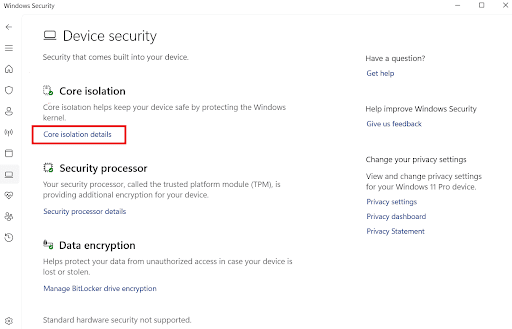
By following these few steps, you’ll create the ultimate environment for BGX Script and its fantastic performance in League of Legends.
Step 2: Riot Client Configuration
With your system primed up like a rocket, let’s adjust the settings in your Riot Client for top-notch integration:
- Delete Hotfix Files: Make sure the game is updated to the latest version and delete any unnecessary hotfix files to smooth out that performance!
- Keep Riot Client Running: Ensure that the Riot Client stays open after launching the game to prevent any shutdown hiccups!
Step 3: Download and Install BGX Network Loader
To install the BGX Script loader, just follow these super simple steps:
- Create an Account on the BGX Forum: If you don’t have an account yet, now’s the time to register!
- Download and Install BGX Network Loader: Log in to your forum account before hitting thet download button!
Step 4: Pre-Launch Preparation
Before you launch BGX Script for League of Legends, double-check that your setup is perfect:
- Do Not Open the Game or Riot Client: Close the Riot Client before launching the loader. If it’s currently open, please restart your computer!
- Log in to BGX Loader: Enter your forum credentials and make sure the game path is set correctly: C:\Riot Games\League of Legends\Game\League of Legends.exe. Adjust as needed based on where you installed!
- Restart Your PC: This step is super important to ensure all those configuration settings apply effectively and keep Windows Defender disabled!
Step 5: Launch and Verification
Once the loader installation is all set, follow these steps to blast off:
- Start BGX Network Loader: Check the “System” tab to ensure everything is configured just right!
- Check Subscription Status: Click in the overview tab, and make sure your subscription is activated, if not, just go to system tab and paste it.
- Open the League of Legends Client: Log into your account and get ready to go!
- Begin a Custom Tutorial Match: Never jump straight into a normal or ranked match; observe the BGX Script lines and press Shift to open the menu! If the loader shows a successful setup but the injection doesn’t happen on the first try, just close and relaunch the BGX loader!
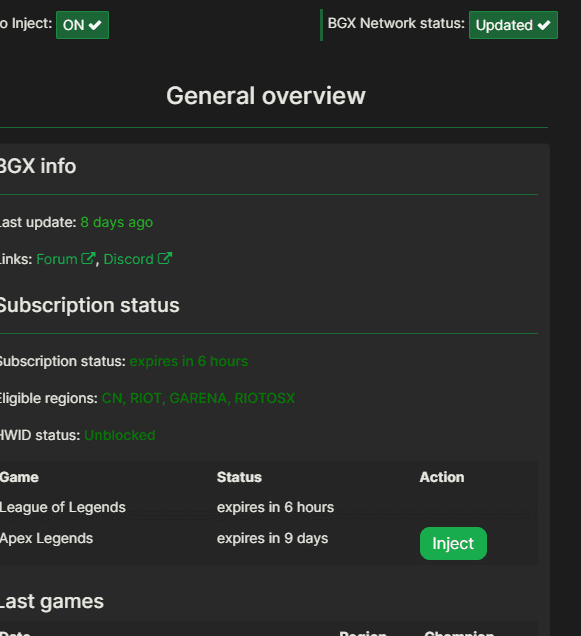
Troubleshooting a Broken “LeagueOfLegends.exe” File
If you encounter any bumps due to an invalid game path, here’s how to fix things up:
- Restart your PC—easy peasy!
- Head to C:\Riot Games\League of Legends\Game\ and delete “LeagueOfLegends.exe.”
- Launch the League client to automatically redownload the .exe file
- Restart your PC and reset the game path in the loader!
Knocking out these steps will guarantee that your game runs like a dream and seamlessly integrates with BGX Script features, taking your League of Legends experience to epic heights!
How to Use BGX Script LoL for macOS or Hackintosh
You can utilize BGX Script on macOS effectively without ban risk, as the League of Legends Vanguard anti-cheat system does not operate on Mac systems.
Hackintosh Supported GPUs to Run BGX in Mac
To run BGX Script efficiently on a Hackintosh, ensure compatibility with supported GPUs. You can find detailed guidance on Nvidia Hackintosh GPUs and AMD supported GPUs.
Adjust the Permission to Open an App That Hasn’t Been Notarized or Is from an Unidentified Developer
When launching the BGX app, macOS may block it due to security settings. To bypass this, go to System Preferences, then Security & Privacy. Under the General tab, look for a message stating the app was blocked and select Open Anyway. This allows you to use BGX Script without hindrance.
Download and Install BGX Loader for macOS
Visit the BGX Forum to download the BGX Network Loader for macOS. Following the download, carefully follow the installation procedures outlined on the forum to ensure seamless integration into your game.
Run and Just Start a Match
After completing the installation process, launch the BGX loader and start League of Legends. Select a character and enter a match to experience enhanced gameplay features like skillshot prediction and perfect auto combos that BGX Script provides.
Improving FPS on macOS and Hackintosh
To improve FPS on macOS, implement the following adjustments:
- Add
MetalBeta Test=1to the end of the [General] section in the game.cfg file. This tweak enhances performance by optimizing graphics rendering. - Familiarize yourself with keybindings by adjusting them in System Preferences > Keyboard. Utilize Windows button + tab for Alt + Tab functionality and Windows button + v for pasting commands.
- Ensure smooth mouse performance on Hackintosh:
- Navigate to System Settings > Accessibility > Display and analyze options under pointer to disable shake.
- Adjust mouse acceleration settings to linear for better control.
- Disable third-party mouse software from client settings to avoid conflicts.
What is BGX Script and how does it enhance gameplay?
BGX Script is a powerful scripting tool designed for League of Legends that provides features such as skillshot prediction, perfect auto combo execution, and anti-cheat spoofer functionalities. This script improves your gameplay by optimizing 100x your performance, and offering advanced features that enhance in-game experience.
How do I use BGX Script on macOS?
To use BGX Script on macOS, you’ll need to download the necessary files and ensure your system’s security settings allow it. Adjust macOS permissions to run unnotarized apps by going to System Preferences > Security & Privacy and selecting “Open Anyway” for the BGX loader. Once configured, BGX will run smoothly, and you can enjoy all the enhanced gameplay features like skillshot prediction and combo execution.
What support options are available for BGX Script users?
BGX Script users can access support through the BGX Script Forum, where they can find troubleshooting tips, updates, and detailed guides. Additionally, the BGX Script Discord community provides real-time assistance from fellow users, helping with everything from installation issues to optimizing performance in League of Legends.
Theres any LoL Scripting alternatives?
Yes, there are several alternatives to BGX Script for League of Legends, such as Legend Sense Script (LS Script) and other tools available within the scripting community. When exploring alternatives, always make sure they are kept up to date with the latest LoL patches and offer safe, anti-cheat bypass features to protect your account.
Can I play if I already have a VAN152 (HWID Ban)?
Yes, BGX Script can still function if you have a VAN152 (HWID ban) in League of Legends. The script includes features like Inbuilt LoL HWID spoofing, which helps users bypass hardware-based bans and continue playing without additional steps. However, always use these tools with caution to minimize risks to your account.
With this guide, you’re all set to install and use BGX Script for League of Legends on both Windows and macOS. Whether you’re enhancing your skillshot accuracy, optimizing combos, or simply exploring advanced gameplay features, BGX Script offers everything you need to elevate your performance on the Rift. Enjoy!

